Cart
How to reset password and setting for poe camera?
Way 1
1.please kindly connect power camera and connect it to same router by lan cable with your phone
2.Download icsee app to add device
3. click retrieve password,get verification code to retrieve password,
Please check this video to guide you
Way2
If the reset tool can not figure out this problem, please try to login by ip address and go to reset it follow these steps
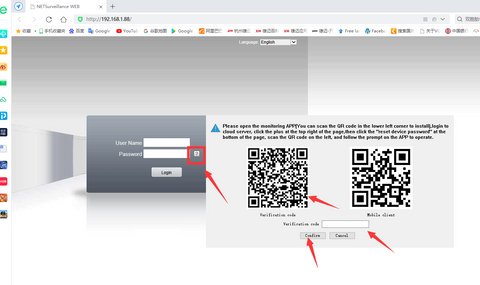
After you reset password successfully, you can restore all setting follow these steps.
On phone app ( Xmeye, Xmeye pro, Icsee ), click camera setting, about device, click to restore.
If you connect camera to poe nvr, please enter main menu , IPC config, then you will camera restore button.
On pc software ( CMS and VMS), please reset it follow these steps.
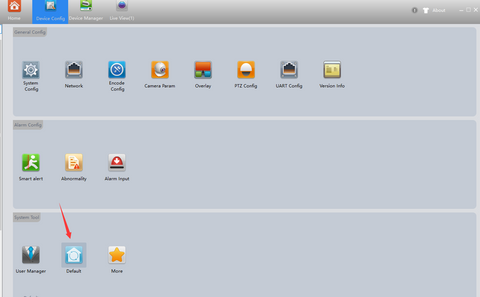

- Company Info
- Feedback
- Customer Reviews
- About Us
- New
- User Center
- Forget Password
- My Orders
- Tracking Order
- My Account
- Company Policies
- Warranty Policy
- Privacy Policy
- Terms of Use
- Shipping & Taxes
- Cooperation
- Sitemap
- Affiliate Program
- Dropship
- Wholesale
- Newsletter
